Tech support: What kind of computer do you have?
Female customer: A white one…
===============
Customer: Hi, this is Celine. I can’t get my diskette out.
Tech support: Have you tried pushing the Button?
Customer: Yes, sure, it’s really stuck.
Tech support: That doesn’t sound good; I’ll make a note.
Customer: No , wait a minute… I hadn’t inserted it yet… it’s still on my desk… sorry….
===============
Tech support: Click on the ‘my computer’ icon on to the left of the screen.
Customer: Your left or my left?
===============
Tech support: Good day. How may I help you?
Male customer: Hello… I can’t print.
Tech support: Would you click on “start” for me and…
Customer: Listen pal; don’t start getting technical on me! I’m not Bill Gates.
===============
Customer: Hi, good afternoon, this is Martha, I can’t print. Every time I try, it says ‘Can’t find printer’. I’ve even lifted the printer and placed it in front of the monitor, but the computer still says he can’t find it…
==============
Customer: I have problems printing in red…
Tech support: Do you have a color printer?
Customer: Aaaah………………..thank you.
===============
Tech support: What’s on your monitor now, ma’am?
Customer: A teddy bear my boyfriend bought for me at the 7-11.
===============
Customer: My keyboard is not working anymore.
Tech support: Are you sure it’s plugged into the computer?
Customer: No. I can’t get behind the computer.
Tech support: Pick up your keyboard and walk 10 paces back.
Customer:! OK
Tech support: Did the keyboard come with you?
Customer: Yes
Tech support: That means the keyboard is not plugged in. Is there another keyboard?
Customer: Yes, there’s another one here. Ah…that one does work…
===============
Tech support: Your password is the small letter “a” as in apple, a capital letter V as n Victor, the number 7.
Customer: Is that 7 in capital letters ?
===============
Customer: can’t get on the Internet.
Tech support: Are you sure you used the right password?
Customer: Yes, I’m sure. I saw my colleague do it.
Tech support: Can you tell me what the password was?
Customer: Five stars.
===============
Tech support: What anti-virus program do you use?
Customer: Netscape.
Tech support: That’s not an anti-virus program.
Customer: Oh, sorry…Internet Explorer.
===============
Customer: I have a huge problem. A friend has placed a screen saver on my computer, but every time I move the mouse, it disappears.
===============
Tech support: How may I help you?
Customer: I’m writing my first e-mail.
Tech support: OK, and what seems to be the problem?
Customer: Well, I have the letter ‘a’ in the address, but how do I get the circle around it?
===============
A woman customer called the Canon help desk with a problem with her printer.
Tech support: Are you running it under windows?
Customer: “No, my desk is next to the door, but that is a good point. The man sitting in the cubicle next to me is under a window, and his printer is working fine.”
===============
Tech support: “Okay Bob, let’s press the control and escape keys at the same time. That brings up a task list in the middle of the screen. Now type the letter “P” to bring up the Program Manager.”
Customer: I don’t have a P.
Tech support: On your keyboard, Bob.
Customer: What do you mean?
Tech support: “P”…..on your keyboard, Bob.
Customer: I’M NOT GOING TO DO THAT

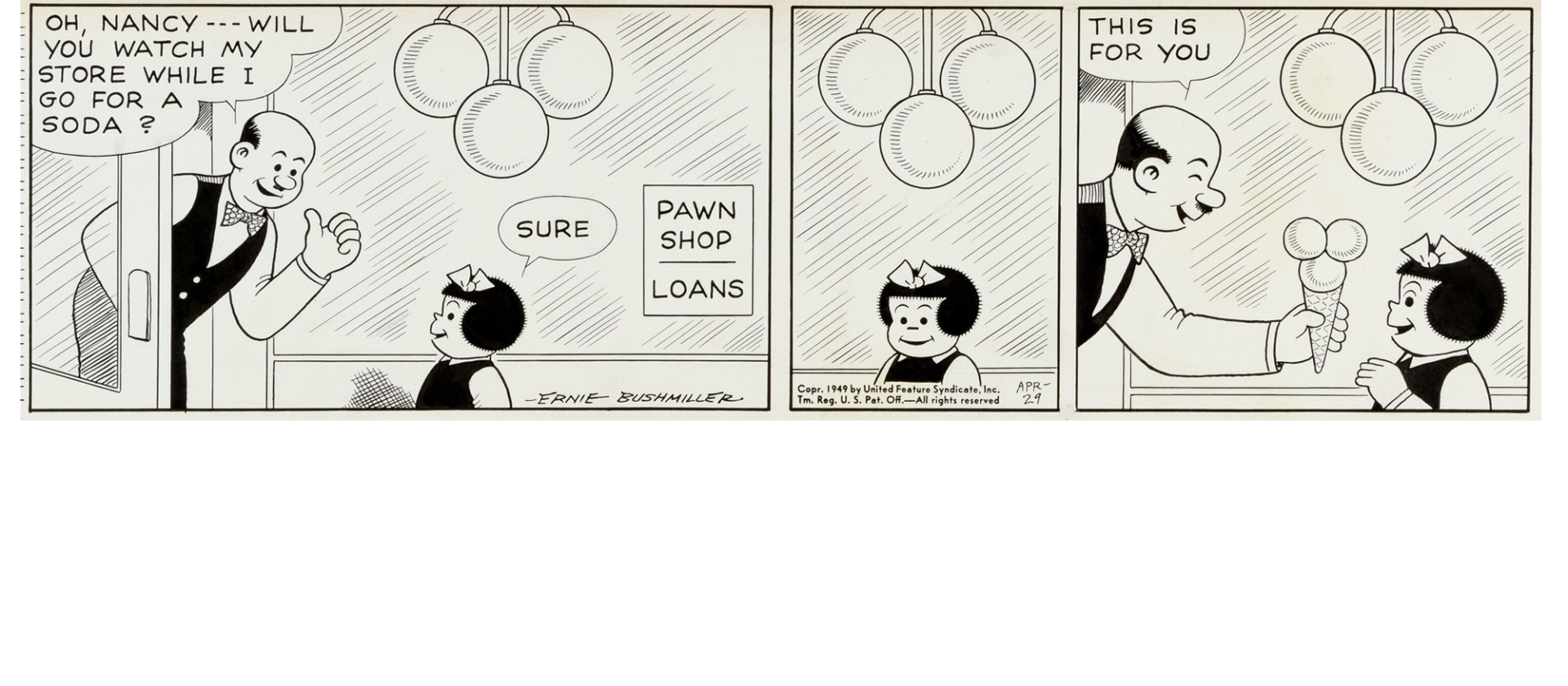
::)) very funny!!!
These were good. LOL
These are some funny jokes! hahaha
toooo good… good work
Wow.. These are incredible. 🙂 I work technical support, and I’ve had a few of these. Thanks for giving me and my colleagues some good laughs!
lolzzz..
Could not stop from laughing even i’m sitting in office :))).
They’re stuffs that all tech supports meet i guess.
Thanks a lot to give me big laugh.
funny stuff man i dont hate you like i hate the person who wrote 10 Reasons Why Romainians Couldn’t Have Done 9/11. i really hate that guy
yes they are nice…
Funny ones.
haha… this one is nice, ive enjoy all!! brilliant! 😉
Here’s one to add that i’ve encountered
Customer= My program won’t install
Tech= Is there an error message
Customer=It says to press any key
Tech= So press any key
Customer= Thats just it I can’t find the Any Key.
hahahaha flash that was a good one. people who put this just have waaaaayyy to much time on their hands
xD
some tech support experience:
customer: my computer is new and its not working
tech support: why have you said that?
customer: the instructions said connect all the cables, then after it should be working, ive been sitting here for an hour and still not turning on.
tech support: have you press the pwer button?
customer: what is that?is it something i can find inside the box?
customer: i cant connect to the internet, your customer service said once the line is installed i should not have any problem connecting to the internet.but i cant connect.
tech support: ok where is your modem located?
customer: inside the box that you have sent to me
one more
customer: i want to send email but there are so many thing on my screen and i cant seem to get my email working.
tech support: ok Jean kindly close all your windows and let me know once you’re done.
customer: ok
customer: ok im done (sounds tired)
tech support: now what do you see on your screen
customer: nothing its dark?
tech support: why have you turn off your computer?
customer: no, you asked me to close all my windows and now its dark in my room.
Tech: Ok now right click on the desktop…
(silence for a moment and then:)
Customer: ok I wrote “click” on my desktop, but nothing happened.
ha this is a real one im working a tech support line right now.
Customer: I just bought a wireless printer and it’s all hooked up but it wont seem to print.
Me: Alright sir, and do you currently have a wireless network in your home?
Customer: No…. What’s a Wireless Network?
Me: Its a system in your home that allows all your devices to run and interact with each outher wirelessly you need one to use the wireless printer.
Customer: NO! It says on the box ‘Prints Wirelessly’ If you cant make it do that now I’m going to sue!!!! This is false advertising!
hi-larious
Haha I’ve had the same issue with the wireless when I did tech support.
“It says wireless. What do you mean I need something else. You all are liars!”
Nice jokes.
This is some Haz-mat gut busting funny stuff.
Five- Star humor ! I could make a new sign and
flag from this. Red flag with a smiley face or
something; LOL
Cityfibre Entanet Executive caught with his pants down…
ISPA Awards 2019 Nomination – Internet Villain Award – Entanet
Congratulations CityFibre Entanet!
After careful consideration we have decided to nominate CityFibre Entanet’s Head of Marketing for the 2019 ISPA Internet Villain Award.
Having uploaded hundreds of explicit pornographic images to our favourite motorcycle website and openly commenting on his sexual preferences, Mr Darren Farnden (aka DazF) has clearly displayed a complete lack of consideration or respect for any women or children visiting the website.
However, it seems Mr Farnden has been caught with his pants down, he’d obviously forgotten that sometime earlier he’d used the same website to boast about his job title and posted a link to Entanet’s website! He’s clearly shown a complete disregard for the reputation of Cityfibre Entanet and lack of respect for his colleagues.
Considering Mr Farnden’s position, we’re sure you’ll agree his behaviour is shocking and inappropriate. Having tarnished the reputation of the industry he truly deserves the title of 2019 ISPA Internet Villain.
We look forward with anticipation to the ISPA Awards in July. On behalf of myself and the ladies at WMCC UK, we wish you the very best of luck.